Influexa – Influencer Marketing Agency Elementor Template Kit is for influencers who want to take their online presence to the next level! This modern template kit is designed to help you showcase your influence and expertise with ease. With its user-friendly interface- Influexa allows you to connect with your audience in a meaningful way- creating engagement and generating buzz around your brand.
This template kit features over 17 templates- allowing you to effortlessly create a stunning website that stands out from the competition. Whether you’re an established influencer or just starting out- Influexa has everything you need to elevate your brand and grow your following.
With its responsive design- Influexa looks great on any device- giving your audience the flexibility to engage with your content on the go. Plus- with easy customization options- you can make your website truly your own without any coding required.
Features:
- Fully With Elementor Free Version (Elementor Pro is not required)
- Simple- Modern and Clean Design
- No Coding Knowledge Required
- 17+ Ready To Use Templates
- Responsive & Retina Ready
- Easy & Fully Customizable
Templates Include:
- Global Kit Styles
- Home
- About
- Influencer Tabs
- Services
- Services Detail
- Influencer
- Pricing
- FAQ
- Blog
- Single Post
- Contact
- Form Contact
- Header
- Footer
- Coming Soon
- 404 Page
Required Plugins (Installed with kit):
- Jeg Elementor Kit
- MetForm
How to Install:
- Install and Activate the “Envato Elements” plugin from Plugins > Add New in WordPress
- Do not unzip
- Go to Elements > Installed Kits and click the Upload Template Kit button.
- Before importing a template- ensure the Install Requirements button is clicked to activate required plugins
- For best results- do not import more than one template at a time.
For further support- go to Elementor > Get Help in WordPress menu.
How To Import Metform Costum Form
- Import metform template
- Import the template where the form appears- then edit in Elementor
- Click the Metform widget in the column where the form should be and click Edit Form
- Select New- leave blank selected then click Edit Form button
- Click ‘Add Template’ grey folder button
- Click ‘My Templates’ tab
- Choose your imported metform template- then click ‘Insert’
- Once the template is loaded- click ‘Update’
This Template Kit uses demo images from Envato Elements. You will need to license these images from Envato Elements to use them on your website- or you can substitute them with your own.


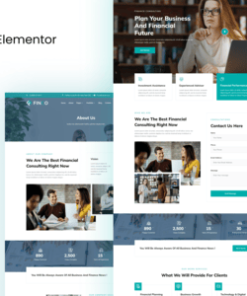











Reviews
There are no reviews yet.